Menu commands
File menu
New Item... (Ctrl+N) - Opens the New Item wizard.
Duplicate Item - Duplicates selected item.
Backup Selected Items (Ctrl+F5) - Backs up selected items upon confirmation.
Item Properties... (Alt+Enter) - Opens the Properties window for the selected item.
Create Shortcut - Creates a desktop shortcut for backing up the selected item.
Remove Selected Items (Del) - Removes selected items.
Settings... (Alt+F7) - Opens the program’s Settings window.
Exit (Alt+F4) - Closes the program’s window and unloads the program.
View menu
Toolbar submenu - various toolbar settings.
Show Toolbar - Shows or hides toolbar.
Text Labels under Buttons - Shows captions at the bottom of the toolbar buttons.
Text Labels on the Right - Shows captions on the right part of the toolbar buttons.
No Text Labels - Disables captions on the toolbar buttons.
Flat Toolbar Buttons - Enables or disables the flat toolbar buttons.
Show Taskbar - Shows or hides taskbar.
Show Status bar - Shows or hides status bar.
Large Icons - Displays large icons on the items list.
Small Icons - Displays small icons on the items list.
List - Shows items in the list format.
Details - Shows detailed information on each item.
Refresh (F5) - Refreshes the items list.
Actions menu
Backup All Items - Backs up all items upon confirmation.
View Log - Opens the Log window with details on all started backups.
Restore Data... - Opens the Restore Data wizard for restoring data from backup.
Help menu
Help Contents (F1) - Opens this help file.
Official Site - Opens the official site of the program.
Online Support - Opens the web page where you can get technical support concerning the use the program.
Contact Our Customer Support - Creates an e-mail message to Document Backup’s technical support service.
Enter Registration Key... - Opens registration key window where you can enter the registration code received after the purchase of the program.
Order Now - Opens the Document Backup purchase page.
About - Opens the About dialog box.
Toolbar commands
New Item - Opens the New Item wizard.
Backup Item - Backs up selected items upon confirmation.
Item Properties - Opens the Properties window for selected item.
Remove Item - Removes selected items.
Backup All Items - Backs up all items upon confirmation.
View Log - Opens the Log window with details on all started backups.
Settings - Opens the program’s Settings window.
Backup Item - Backs up selected items upon confirmation.
Item Properties - Opens the Properties window for selected item.
Remove Item - Removes selected items.
Backup All Items - Backs up all items upon confirmation.
View Log - Opens the Log window with details on all started backups.
Settings - Opens the program’s Settings window.
Taskbar commands
New Item – Opens the New Item wizard.
Backup Selected – Backs up selected items upon confirmation.
Item Properties... – Opens the Properties window for selected item.
Remove Selected – Removes selected items.
Backup All Items – Backs up ALL items upon confirmation.
Restore Data... – Opens the Restore Data wizard for restoring data from backup.
View Log – Opens the Log window with details on all started backups.
Details – Displays selected item’s details.
Backup Selected – Backs up selected items upon confirmation.
Item Properties... – Opens the Properties window for selected item.
Remove Selected – Removes selected items.
Backup All Items – Backs up ALL items upon confirmation.
Restore Data... – Opens the Restore Data wizard for restoring data from backup.
View Log – Opens the Log window with details on all started backups.
Details – Displays selected item’s details.
Keyboard shortcuts
The following keyboard shortcuts are available in Document Backup:
Ctrl+N – Opens the New Item wizard.
Ctrl+F5 – Backs up selected items upon confirmation.
F2 – Renames selected item.
Alt+Enter – Opens the Properties window for selected item.
Del – Removes selected item.
Ctrl+A – Selects all items in the list of items.
F5 – Refreshes the list of items.
F1 – Opens the help system.
Alt+F7 – Opens the Settings dialog box of the program.
Alt+F4 – Closes the program. The program continues working in the background mode
Ctrl+N – Opens the New Item wizard.
Ctrl+F5 – Backs up selected items upon confirmation.
F2 – Renames selected item.
Alt+Enter – Opens the Properties window for selected item.
Del – Removes selected item.
Ctrl+A – Selects all items in the list of items.
F5 – Refreshes the list of items.
F1 – Opens the help system.
Alt+F7 – Opens the Settings dialog box of the program.
Alt+F4 – Closes the program. The program continues working in the background mode






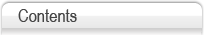
 Introduction
Introduction Reference information
Reference information Menu commands
Menu commands