Backing up all items
To backup all items at once, click on the Backup All Jobs item on the
taskbar on the left of the programís window or click on the Backup All
Jobs button on the toolbar at the top and then click on the Start
Backup button in the window that appears.
Otherwise, you can select the Backup All Jobs item on the Actions menu.
You can also backup all items on the list by right-clicking on the programís icon in the system tray and then select the Backup All Jobs command on the menu that appears.
Otherwise, you can select the Backup All Jobs item on the Actions menu.
You can also backup all items on the list by right-clicking on the programís icon in the system tray and then select the Backup All Jobs command on the menu that appears.
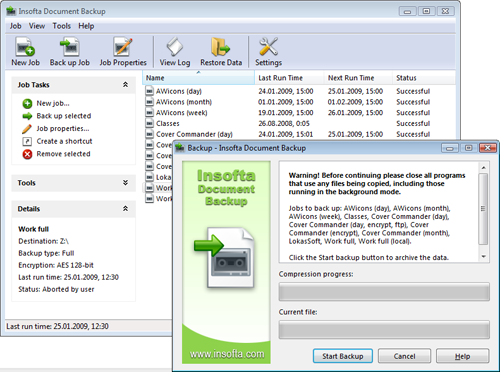






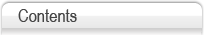
 Introduction
Introduction Working with Document Backup
Working with Document Backup Managing backup items
Managing backup items